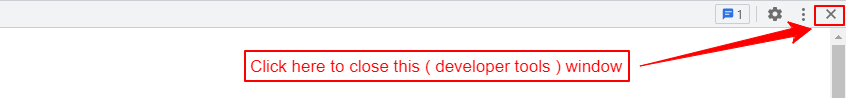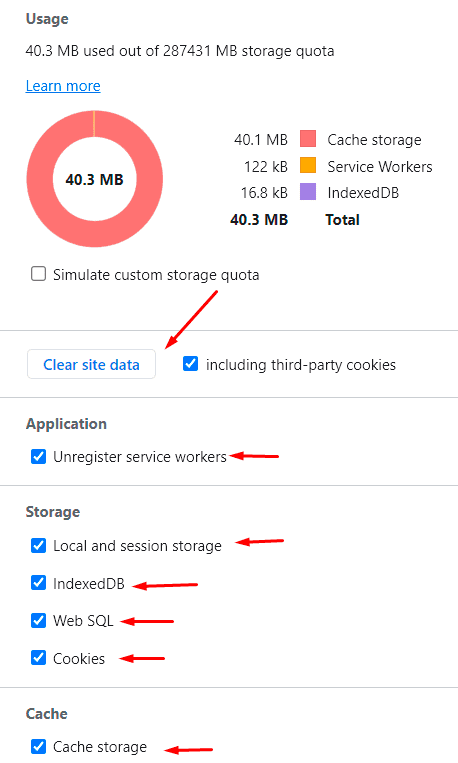Instructions to update the app to the latest improvements
1. Access the browser console by pressing CTRL+J. Hold down the CTRL key and then the J key.
You can also access it by clicking on settings ( on the three vertical dots at the top right of your Chrome browser ) then on more tools, developer tools.
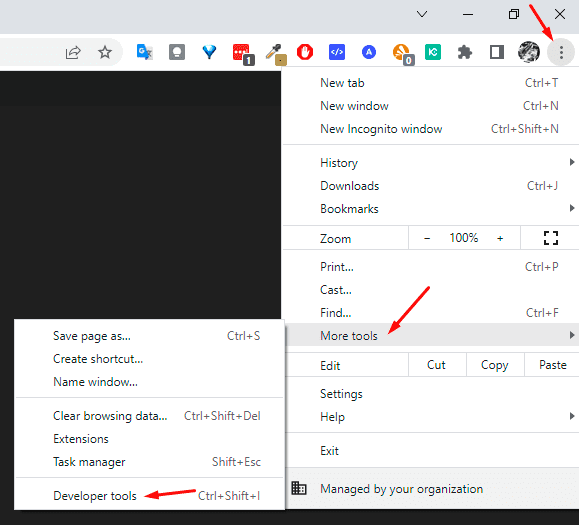
2.- Application, Clear site data.
You can also access it by clicking on settings ( on the three vertical dots at the top right of your Chrome browser ) then on more tools, developer tools.
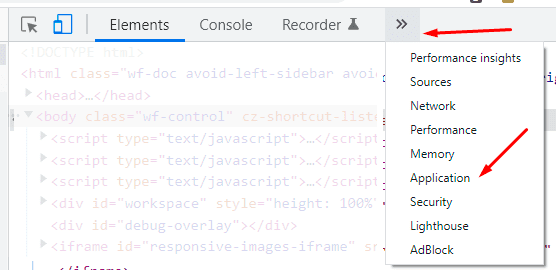
3. Now you can update to the new version of APP by pressing CTRL+SHIFT+R.
4. Close the browser console by clicking on the X, next to the three vertical dots.